I see “No Signal” on one/both Snap Screen(s). What should I do?Updated 7 days ago
If you’re seeing a "No Signal" message on your Snap Screen(s), don’t worry—this issue is almost always resolved by downloading the DisplayLink Driver.
Steps to resolve:
- Download and install the DisplayLink Driver.
- Restart your laptop after installation.
- Ensure the DisplayLink application is open and running.
For MacBook Laptops only:
Try the following security setting adjustments, as your laptop may be preventing the accessory (Snap Screen) from connecting:
1. Click the Apple icon in the top left corner of your screen.
2. Go to System Settings and select Privacy & Security.
3. Scroll down to the bottom and look for Accessories or a similar option that refers to allowing accessories to connect.
4. Change the setting to Always Allow.
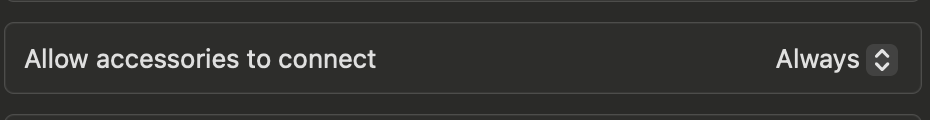
5. Restart your Mac.
6. After restarting, reconnect the screen and see if it powers on.
For further assistance with setting up your device, refer to our Xebec Snap Setup Guide.
If the "No Signal" message persists, please reach out to our tech support team here, and we’ll be happy to assist you!