How do I remove The Keyboard from my computer?Updated 7 days ago
Removing The Keyboard from your PC or Mac is very simple. Follow the instructions below.
Mac:
1. Click on the Apple Icon in the top right corner of your screen, then select System Preferences.
2. Search for and select the Bluetooth option.
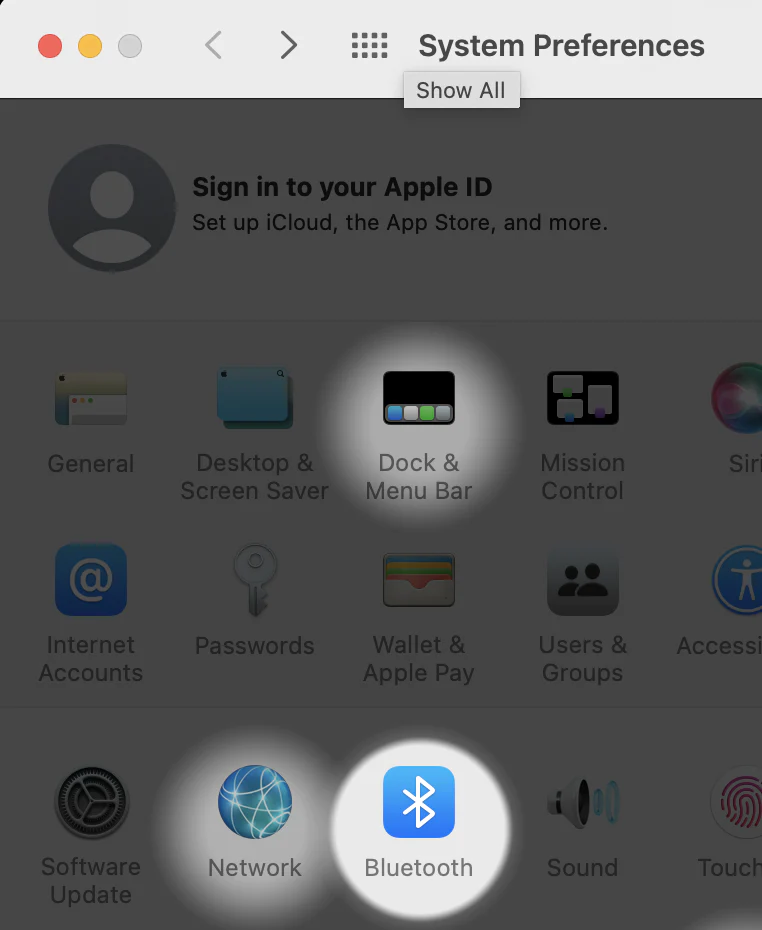
3. Click on the small “x” to the right of the Xebec Keyboard.
4. When prompted, select Remove.
5. The Keyboard should now be removed from your Mac.
PC:
1. Click on your Start Menu and select Settings.
2. Select Bluetooth & devices or search your settings for Bluetooth.
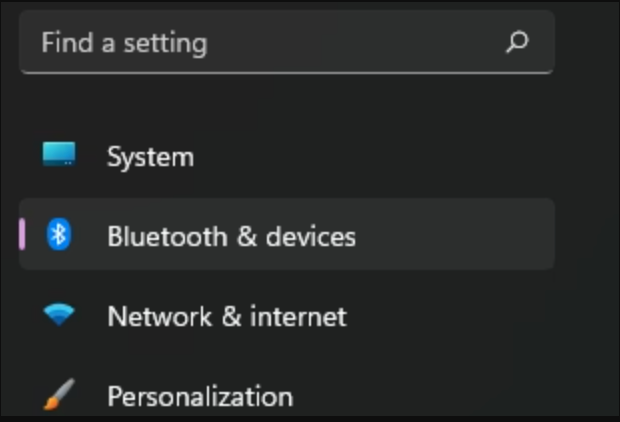
3. Click on the 3 dots to the right of Xebec Keyboard and select Remove device.
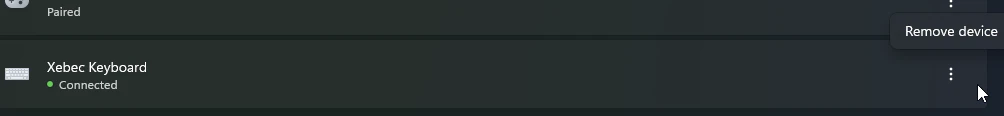
4. Your Xebec Keyboard should now be removed from your PC.
Still having trouble? Please reach out to us here and we'll help troubleshoot!