How do I connect my Stack-Up Mount?Updated 8 days ago
The Stack-Up Mount is designed to make it simple to expand your Snap setup. To get started, just rotate to open its two panels and securely attach it to the left Bracket wing. Follow the steps below to ensure a quick and stable connection.
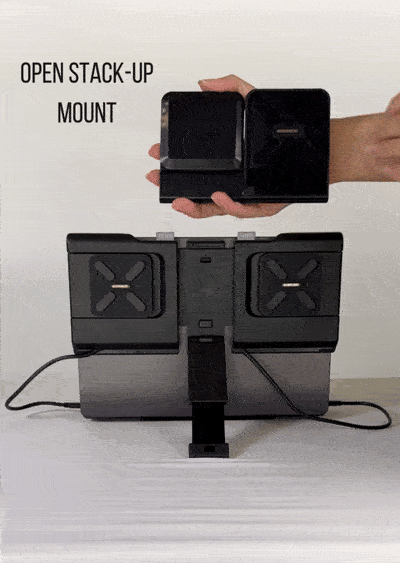
1) Open the Stack-Up Mount: Locate the bottom panel, which has a rubber tether. This is the piece you will attach to the left Bracket wing.
2) Snap on to the Bracket's Left Wing: Keep the left Bracket wing closed and snap the lower Stack-Up Mount panel onto the Bracket's left wing securely.
3) Ensure Stability: Unhook the Bracket Tether (c) and attach it to the Bracket's cable channel to stabilize the connection.
Important Reminders:
- Only one Stack-Up Mount can be used per Snap Bracket.
- The Stack-Up Mount can only connect to the left Bracket wing in the closed position.
- You can attach a Snap product to the Stack-Up Mount wing just as you would to a Bracket wing.
Have questions? Reach out to us here, and we'll help you out!